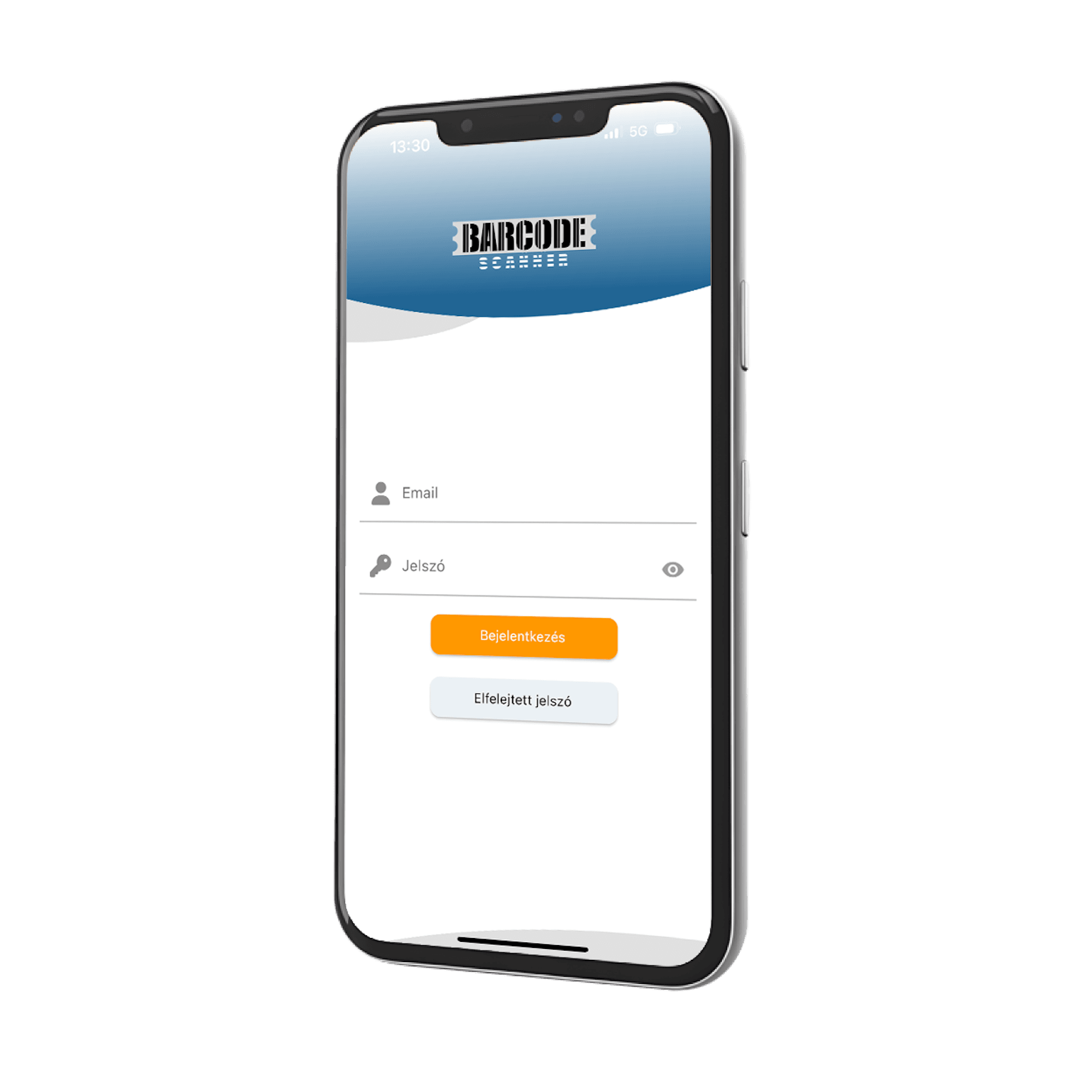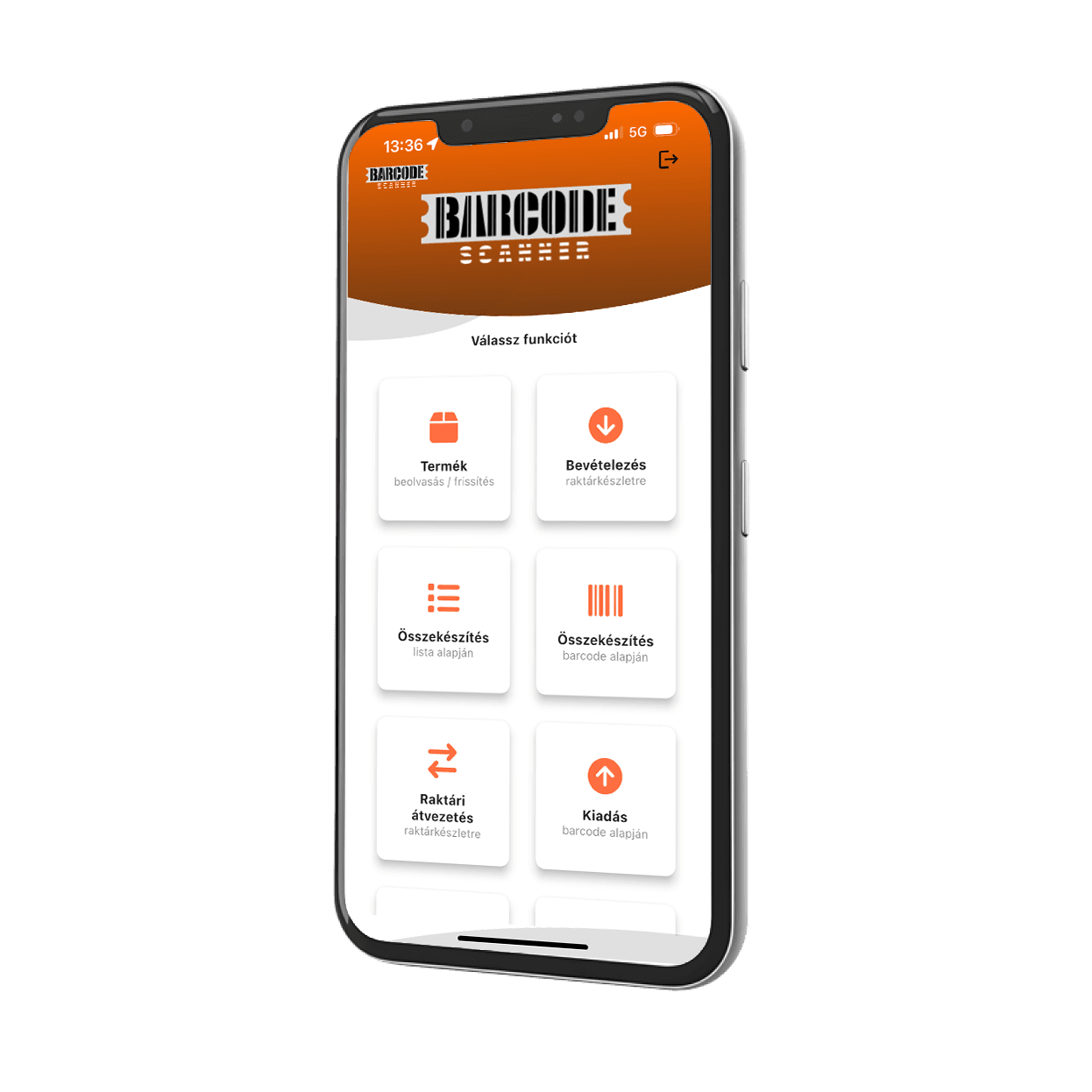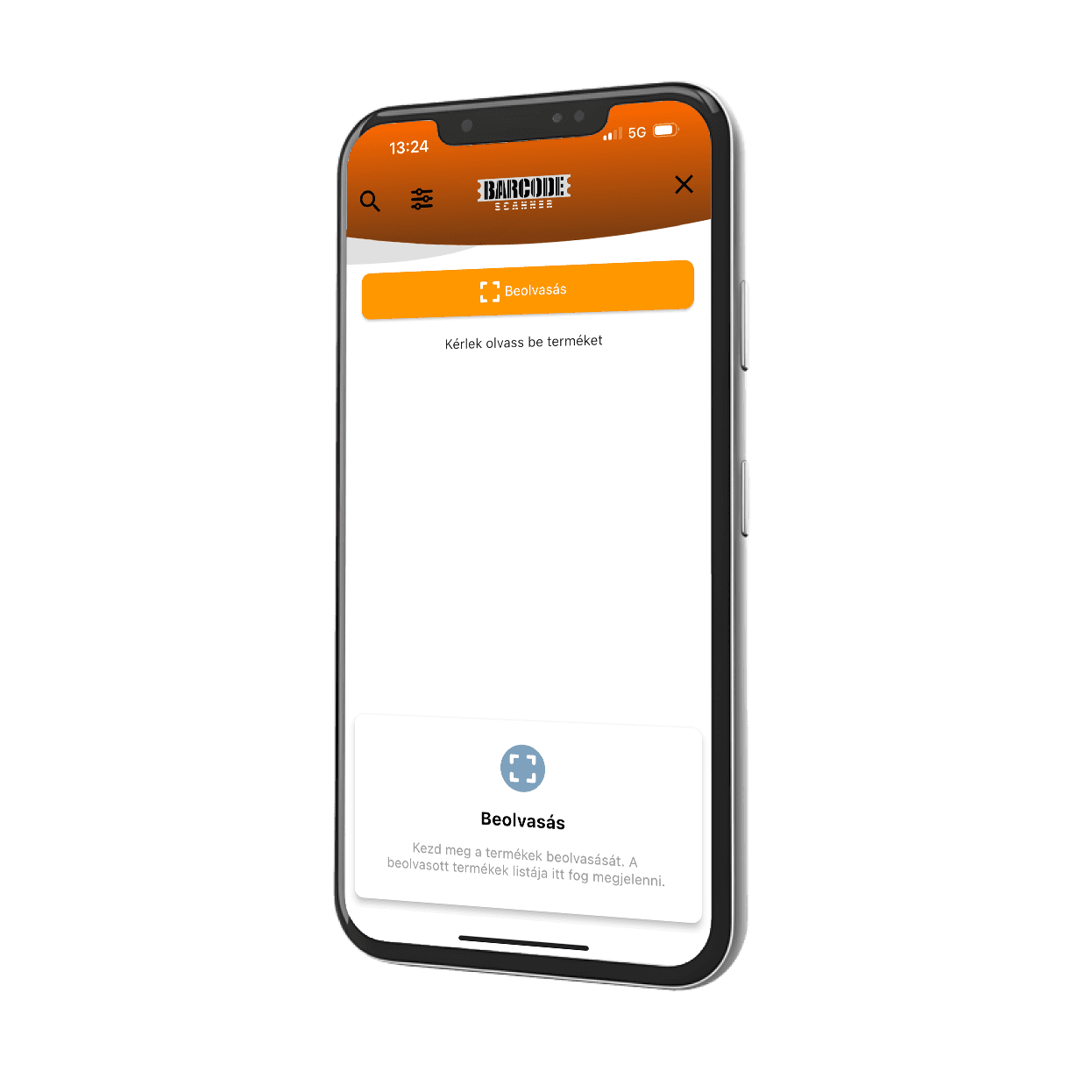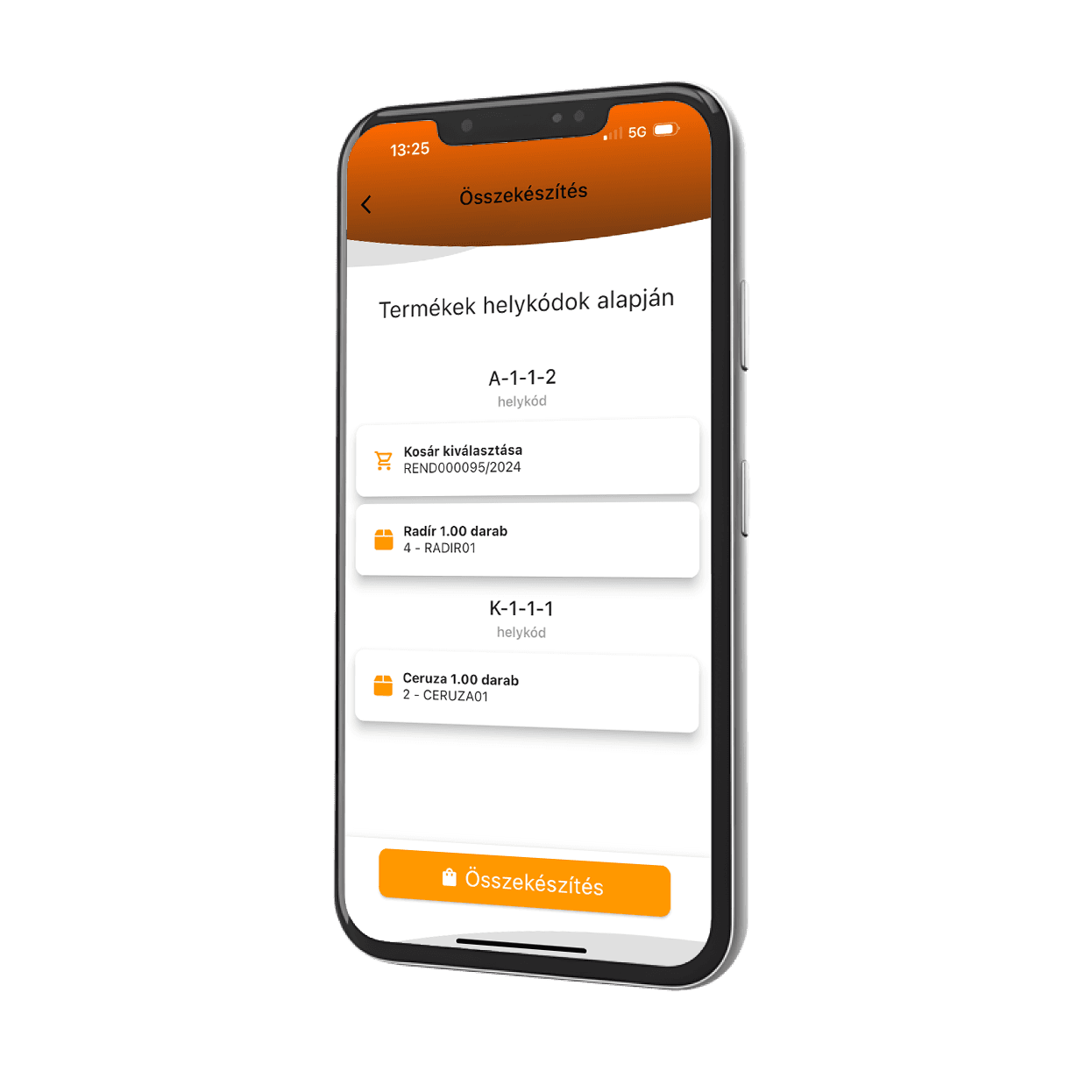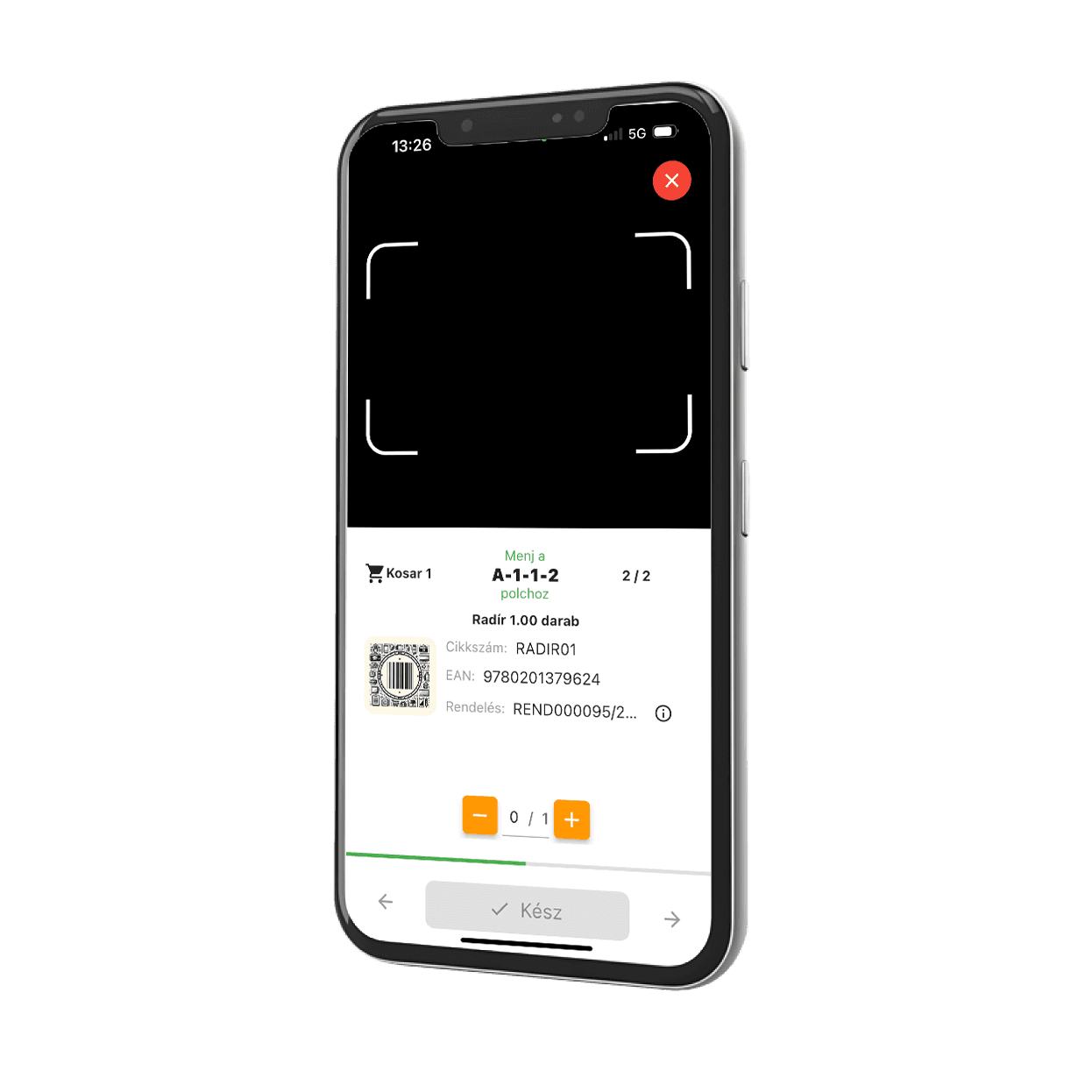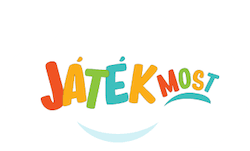Inventory Management, like a pro

Stock Replenishment, Inventory Tracking, and Sales Made Simple, All in One Place

Receiving in Less Than Four Steps?
Here’s How It Works
Download and Log In
Download the app, log in, then find the Receiving menu, and click on it!
Select the warehouse
Choose the warehouse or location for the incoming products! Optimize the process!
Simply scan!
Scan the product barcode with the camera or PDA scanner! Fast and easy!
Select the shelf location.
Choose the shelf location from the warehouse shelf list! (If the shelf location does not change, set it as the default shelf and skip this step!)
Features
Fetching & updating product data
Directly from the application, based on the barcode! Use a Zebra PDA or phone camera to access instant information about products. Simplify your workflows and keep the data up to date!

Features
Receiving and inventory handling
Directly from the application, based on the barcode! Use a Zebra PDA or phone camera for instant product recording. Speed up your workflows and ensure the accuracy of your inventory!

Features
Picking and packing
manage one or more orders simultaneously! Enjoy automatic invoicing and email notifications while easily managing shelf codes and entry sequences. Optimize processes and increase efficiency!

Features
Packaging and verification
using the application, based on the barcode! Enjoy automatic shipment and label printing, which speeds up the packaging processes and ensures accuracy for every shipment!

Features
Detailed analytics and reports
in-depth data analysis in the application! Create comprehensive reports and gain valuable insights into the processes to optimize decision-making and increase efficiency!
Check this out!
Additional features
Packages
Flexible pricing
Basic
Basic Package for System Implementation
$99 / month
- Live Connection with Webshop
- Product Verification
- Pricing
- Inventory Update
- Up to 1 User
- Order Picking
- Automatic Email Sending to Customer
- Unlimited Users
- Receiving Inventory
Pro
Access to All System Services
$149 / month
- Live Connection with Webshop
- Product Verification
- Pricing and Receiving Inventory
- Inventory Update
- Multiple Users
- Order Picking
- Packaging Preparation
- Automatic Email Sending to Customer
- Custom Integrations and Processes
Custom
Implementation of Custom Requirements
Contact us
- Live Connection with Webshop
- Product Verification
- Pricing and Receiving Inventory
- Inventory Update
- Multiple Users
- Order Picking
- Packaging Preparation
- Automatic Email Sending to Customer
- Custom Integrations and Processes
Reviews
Our Customers Say
Check it out
Screenshots
Those who are already using it
Our Partners